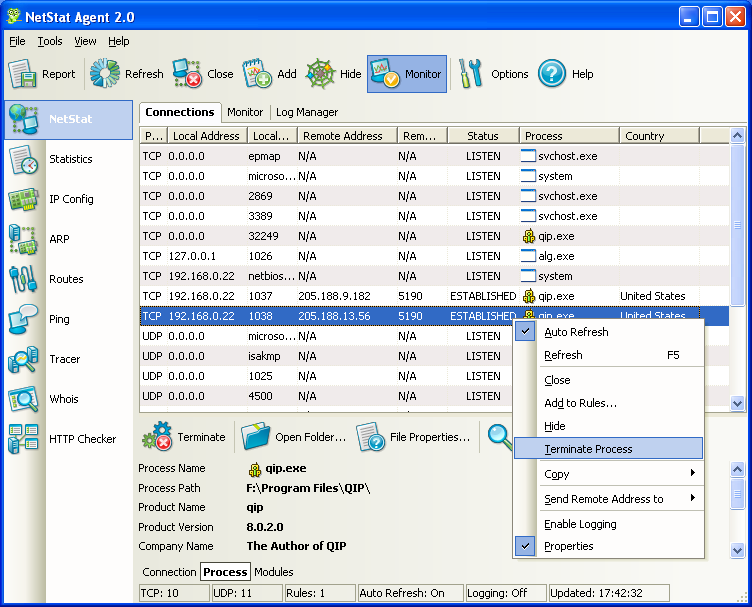SoFly
Welcome To SoFly!!! Please Register To Have Acces To Evrithing !!!
!FORUMUL ESTE IN PLINA DEZVOLTARE VA RUGAM SA NE AJUTATI!
EXTRA TAGS : Britney Spears WWE Barack Obama Miley Cyrus RuneScape Jessica Alba Naruto Lindsay Lohan Angelina Jolie American Idol Dictionary
MySpace Google YouTube Facebook Coupons Cars Craigslist Online degrees Credit score nintendo wii wii fit ipod touch xbox 360 nintendo ds ipod nano uggs nikon d90 zune digital picture frame
|
Lista Forumurilor Pe Tematici
|
SoFly | Reguli | Inregistrare | Login
POZE SOFLY
Nu sunteti logat.
|
Nou pe simpatie:
Alexandrina1
 | Femeie
25 ani
Arges
cauta Barbat
27 - 51 ani |
|
|
blackangel11
Membru Senior
Inregistrat: acum 17 ani
Postari: 86
|
|
Flexbyte Netstat Agent 2.0
Each time when you open a web site in your browser or download files there are TCP/UDP connections are established between your computer and the remote host. Other software also can receive or send information to the Internet. But how can you get the list of all available connections on your computer?
We offer an advanced but still quite simple in use the program for monitoring Internet connections and diagnosing network. NetStat Agent is a powerful network toolkit that includes well-known tools like netstat, ping, traceroute, ipconfig, arp, route and whois, but in a friendly and handy graphical interface. It is an extremely useful tool for network administrators and power users.
NetStat
Monitors Internet connections on your computer. It shows the information on all active TCP and UDP connections, local and remote ports, connection states and the owning process.
What is important, NetStat Agent shows the geographical location of the remote IP-address and its hostname. The program contains powerful features that allow you to select or hide unimportant connections, close unwanted connection and many more features.
IPConfig
Shows network, adapters and interfaces configuration. IPConfig (Internet Protocol Configuration) allows you to renew DHCP configuration or send the command to DHCP server to release and discard the IP address configuration. This tool is very useful on computers that are configured to obtain an IP address automatically.
Ping
This tool is very useful for analyzing TCP/IP troubleshoots. It helps to test whether a remote host is reachable across an IP network. Ping is also used to test network configuration of local computer. Ping verifies the host by sending an ICMP echo request and waiting for an ICMP reply. When the reply is received the round-trip time and the geographical location of the remote IP-address will be shown.
TraceRoute
Uses to determine the route between your computer and the remote host. What makes it different from other TraceRoute utilities is the ability to graph the response time and highlight problem hops.
NetStat Agent also shows the geographical location of the hop.
Route
Displays and modifies routes in the IP routing table on your computer. The IP routing table helps to detect what interface and gateway will be used to process an IP datagram. This tool allows you to add a new route, modify an existing route and delete a route or routes.
ARP
Monitors entries in the Address Resolution Protocol (ARP) cache. NetStat Agent not only provides you with the ability to add new ARP entries or delete an ARP entry in a table, but also enables you to restore the real MAC address, select or hide entries. The program also logs all ARP entries to file.
Whois
Provides you with ability to retrieve all the available information about an IP address or domain such as who is the domain owner and when the domain was registered, administrators and technical support contacts, the geographical location of the internet service provider like country, city, etc.
HTTP Checker
Monitors web sites to test whether an URL is reachable across the Internet. If web site is alive, NetStat Agent will show a status code returned from server. Usually, it is HTTP code "200 OK". The program also shows an IP address of server, country, uptime and the time when the last response from server was received.
Statistics
Shows network and TCP/IP statistics such as received and transmitted TCP segments, maximum number of connections, default IP time-to-live value, a number of ICMP messages, received and transmitted IP datagramís, etc.
_______________________________________

|
|
| pus acum 17 ani |
|